
R for Stata Users
von: Robert A. Muenchen, Joseph M. Hilbe
Springer-Verlag, 2010
ISBN: 9781441913180
Sprache: Englisch
549 Seiten, Download: 7459 KB
Format: PDF, auch als Online-Lesen
| Preface | 6 | ||
| Contents | 10 | ||
| List of Tables | 20 | ||
| List of Figures | 22 | ||
| 1 Introduction | 26 | ||
| 1.1 Overview | 26 | ||
| 1.2 Similarities Between R and Stata | 27 | ||
| 1.3 Why Learn R? | 28 | ||
| 1.4 Is R Accurate? | 29 | ||
| 1.5 What About Tech Support? | 29 | ||
| 1.6 Getting Started Quickly | 30 | ||
| 1.7 Programming Conventions | 30 | ||
| 1.8 Typographic Conventions | 31 | ||
| 2 Installing and Updating R | 33 | ||
| 2.1 Installing Add-on Packages | 34 | ||
| 2.2 Loading an Add-on Package | 34 | ||
| 2.3 Updating Your Installation | 38 | ||
| 2.4 Uninstalling R | 39 | ||
| 2.5 Choosing Repositories | 39 | ||
| 2.6 Accessing Data in Packages | 41 | ||
| 3 Running R | 43 | ||
| 3.1 Running R Interactively on Windows | 43 | ||
| 3.2 Running R Interactively on Macintosh | 45 | ||
| 3.3 Running R Interactively on Linux or UNIX | 47 | ||
| 3.4 Running Programs That Include Other Programs | 49 | ||
| 3.5 Running R in Batch Mode | 49 | ||
| 3.6 Graphical User Interfaces | 50 | ||
| 3.6.1 R Commander | 50 | ||
| 3.6.2 Rattle for Data Mining | 53 | ||
| 3.6.3 JGR Java GUI for R | 54 | ||
| 4 Help and Documentation | 60 | ||
| 4.1 Introduction | 60 | ||
| 4.2 Help Files | 60 | ||
| 4.3 Starting Help | 60 | ||
| 4.4 Help Examples | 62 | ||
| 4.5 Help for Functions That Call Other Functions | 63 | ||
| 4.6 Help for Packages | 64 | ||
| 4.7 Help for Data Sets | 65 | ||
| 4.8 Books and Manuals | 65 | ||
| 4.9 E-mail Lists | 65 | ||
| 4.10 Searching the Web | 66 | ||
| 4.11 Vignettes | 66 | ||
| 5 Programming Language Basics | 68 | ||
| 5.1 Introduction | 68 | ||
| 5.2 Simple Calculations | 69 | ||
| 5.3 Data Structures | 70 | ||
| 5.3.1 Vectors | 70 | ||
| 5.3.2 Factors | 74 | ||
| 5.3.3 Data Frames | 79 | ||
| 5.3.4 Matrices | 83 | ||
| 5.3.5 Arrays | 86 | ||
| 5.3.6 Lists | 86 | ||
| 5.4 Saving Your Work | 90 | ||
| 5.5 Comments to Document Your Programs | 92 | ||
| 5.6 Controlling Functions (Commands) | 93 | ||
| 5.6.1 Controlling Functions with Arguments | 93 | ||
| 5.6.2 Controlling Functions with Formulas | 95 | ||
| 5.6.3 Controlling Functions with an Object's Class | 96 | ||
| 5.6.4 Controlling Functions with Extractor Functions | 98 | ||
| 5.7 How Much Output is There? | 100 | ||
| 5.8 Writing Your Own Functions (Macros) | 104 | ||
| 5.9 R Program Demonstrating Programming Basics | 107 | ||
| 6 Data Acquisition | 114 | ||
| 6.1 The R Data Editor | 114 | ||
| 6.2 Reading Delimited Text Files | 116 | ||
| 6.2.1 Reading Comma-Delimited Text Files | 117 | ||
| 6.2.2 Reading Tab-Delimited Text Files | 118 | ||
| 6.2.3 Missing Values for Character Variables | 120 | ||
| 6.2.4 Trouble with Tabs | 121 | ||
| 6.2.5 Skipping Variables in Delimited Files | 122 | ||
| 6.2.6 Example Programs for Reading Delimited TextFiles | 123 | ||
| 6.3 Reading Text Data Within a Program | 125 | ||
| 6.3.1 The Easy Approach | 125 | ||
| 6.3.2 The More General Approach | 127 | ||
| 6.3.3 Example Programs for Reading Text Data Within a Program | 127 | ||
| 6.4 Reading Fixed-Width Text Files, One Record per Case | 129 | ||
| 6.4.1 Macro Substitution | 132 | ||
| 6.4.2 Example Programs for Reading Fixed-Width Text Files, One Record Per Case | 133 | ||
| 6.5 Reading Fixed-Width Text Files, Two or More Records per Case | 134 | ||
| 6.5.1 Example Programs to Read Fixed-Width Text Files with Two Records per Case | 135 | ||
| 6.6 Importing Data from Stata into R | 136 | ||
| 6.6.1 R Program to Import Data from Stata | 137 | ||
| 6.7 Writing Data to a Comma-Delimited Text File | 137 | ||
| 6.7.1 Example Programs for Writing a Comma-Delimited File | 138 | ||
| 6.8 Exporting Data from R to Stata | 139 | ||
| 7 Selecting Variables | 141 | ||
| 7.1 Selecting Variables in Stata | 141 | ||
| 7.2 Selecting All Variables | 142 | ||
| 7.3 Selecting Variables Using Index Numbers | 142 | ||
| 7.4 Selecting Variables Using Column Names | 145 | ||
| 7.5 Selecting Variables Using Logic | 146 | ||
| 7.6 Selecting Variables Using String Search | 148 | ||
| 7.7 Selecting Variables Using $ Notation | 150 | ||
| 7.8 Selecting Variables Using Component Names | 151 | ||
| 7.8.1 The attach Function | 151 | ||
| 7.8.2 The with Function | 152 | ||
| 7.8.3 Using Component Names in Formulas | 152 | ||
| 7.9 Selecting Variables with the subset Function | 153 | ||
| 7.10 Selecting Variables Using List Index | 154 | ||
| 7.11 Generating Indexes A to Z from Two Variable Names | 154 | ||
| 7.12 Saving Selected Variables to a New Dataset | 155 | ||
| 7.13 Example Programs for Variable Selection | 156 | ||
| 7.13.1 Stata Program to Select Variables | 156 | ||
| 7.13.2 R Program to Select Variables | 156 | ||
| 8 Selecting Observations | 161 | ||
| 8.1 Selecting Observations in Stata | 161 | ||
| 8.2 Selecting All Observations | 162 | ||
| 8.3 Selecting Observations Using Index Numbers | 162 | ||
| 8.4 Selecting Observations Using Row Names | 165 | ||
| 8.5 Selecting Observations Using Logic | 167 | ||
| 8.6 Selecting Observations Using String Search | 170 | ||
| 8.7 Selecting Observations Using the subset Function | 172 | ||
| 8.8 Generating Indexes A to Z from Two Row Names | 173 | ||
| 8.9 Variable Selection Methods with No Counterpart for Selecting Observations | 174 | ||
| 8.10 Saving Selected Observations to a New Data Frame | 174 | ||
| 8.11 Example Programs for Selecting Observations | 174 | ||
| 8.11.1 Stata Program to Select Observations | 175 | ||
| 8.11.2 R Program to Select Observations | 175 | ||
| 9 Selecting Variables and Observations | 179 | ||
| 9.1 The subset Function | 179 | ||
| 9.2 Selecting Observations by Logic and Variables by Name | 180 | ||
| 9.3 Using Names to Select Both Observations and Variables | 181 | ||
| 9.4 Using Numeric Index Values to Select Both Observations and Variables | 182 | ||
| 9.5 Using Logic to Select Both Observations and Variables | 183 | ||
| 9.6 Saving and Loading Subsets | 184 | ||
| 9.7 Example Programs for Selecting Variables and Observations | 184 | ||
| 9.7.1 Stata Program for Selecting Variables and Observations | 184 | ||
| 9.7.2 R Program for Selecting Variables and Observations | 185 | ||
| 10 Data Management | 189 | ||
| 10.1 Transforming Variables | 189 | ||
| 10.1.1 Example Programs for Transforming Variables | 193 | ||
| 10.2 Functions or Commands? The apply Function Decides | 194 | ||
| 10.2.1 Applying the mean Function | 195 | ||
| 10.2.2 Finding N or NVALID | 198 | ||
| 10.2.3 Example Programs for Applying StatisticalFunctions | 200 | ||
| 10.3 Conditional Transformations | 202 | ||
| 10.3.1 Example Programs for ConditionalTransformations | 204 | ||
| 10.4 Multiple Conditional Transformations | 205 | ||
| 10.4.1 Example Programs for Multiple Conditional Transformations | 207 | ||
| 10.5 Missing Values | 208 | ||
| 10.5.1 Substituting Means for Missing Values | 210 | ||
| 10.5.2 Finding Complete Observations | 211 | ||
| 10.5.3 When ``99'' Has Meaning | 212 | ||
| 10.5.4 Example Programs to Assign Missing Values | 214 | ||
| 10.6 Renaming Variables (and Observations) | 216 | ||
| 10.6.1 Renaming Variables---Advanced Examples | 218 | ||
| 10.6.2 Renaming by Index | 219 | ||
| 10.6.3 Renaming by Column Name | 220 | ||
| 10.6.4 Renaming Many Sequentially Numbered Variable Names | 221 | ||
| 10.6.5 Renaming Observations | 222 | ||
| 10.6.6 Example Programs for Renaming Variables | 222 | ||
| 10.7 Recoding Variables | 226 | ||
| 10.7.1 Recoding a Few Variables | 227 | ||
| 10.7.2 Recoding Many Variables | 227 | ||
| 10.7.3 Example Programs for Recoding Variables | 230 | ||
| 10.8 Keeping and Dropping Variables | 231 | ||
| 10.8.1 Example Programs for Keeping and Dropping Variables | 232 | ||
| 10.9 Stacking/Appending Data Sets | 232 | ||
| 10.9.1 Example Programs for Stacking/AppendingData Sets | 235 | ||
| 10.10 Joining/Merging Data Sets | 236 | ||
| 10.10.1 Example Programs for Joining/Merging Data Sets | 239 | ||
| 10.11 Creating Collapsed or Aggregated Data Sets | 241 | ||
| 10.11.1 The aggregate Function | 241 | ||
| 10.11.2 The tapply Function | 243 | ||
| 10.11.3 Merging Aggregates with Original Data | 244 | ||
| 10.11.4 Tabular Aggregation | 246 | ||
| 10.11.5 The reshape Package | 248 | ||
| 10.11.6 Example Programs for Collapsing/AggregatingData | 248 | ||
| 10.12 By or Split-File Processing | 250 | ||
| 10.12.1 Comparing Summarization Methods | 254 | ||
| 10.12.2 Example Programs for By or Split-file Processing | 255 | ||
| 10.13 Removing Duplicate Observations | 256 | ||
| 10.13.1 Example Programs for Removing Duplicate Observations | 258 | ||
| 10.14 Selecting First or Last Observations per Group | 259 | ||
| 10.14.1 Example Programs for Selecting Last Observation per Group | 261 | ||
| 10.15 Reshaping Variables to Observations and Back | 262 | ||
| 10.15.1 Example Programs for Reshaping Variables to Observations and Back | 264 | ||
| 10.16 Sorting Data Frames | 265 | ||
| 10.16.1 Example Programs for Sorting Data Sets | 268 | ||
| 10.17 Converting Data Structures | 269 | ||
| 10.17.1 Converting from Logical to Numeric Indexand Back | 272 | ||
| 11 Enhancing Your Output | 274 | ||
| 11.1 Value Labels or Formats (and Measurement Level) | 274 | ||
| 11.1.1 Character Factors | 275 | ||
| 11.1.2 Numeric Factors | 277 | ||
| 11.1.3 Making Factors of Many Variables | 279 | ||
| 11.1.4 Converting Factors into Numeric or Character Variables | 281 | ||
| 11.1.5 Dropping Factor Levels | 283 | ||
| 11.1.6 Example Programs for Value Labels or Formats | 284 | ||
| 11.2 Variable Labels | 287 | ||
| 11.2.1 Variable Labels in The Hmisc Package | 287 | ||
| 11.2.2 Long Variable Names as Labels | 288 | ||
| 11.2.3 Other Packages That Support Variable Labels | 291 | ||
| 11.2.4 Example Programs for Variable Labels | 291 | ||
| 11.3 Output for Word Processing and Web Pages | 292 | ||
| 11.3.1 The xtable Package | 293 | ||
| 11.3.2 Other Options for Formatting Output | 295 | ||
| 11.3.3 Example Programs for Formatting Output | 296 | ||
| 12 Generating Data | 298 | ||
| 12.1 Generating Numeric Sequences | 299 | ||
| 12.2 Generating Factors | 300 | ||
| 12.3 Generating Repetitious Patterns (Not Factors) | 301 | ||
| 12.4 Generating Integer Measures | 302 | ||
| 12.5 Generating Continuous Measures | 304 | ||
| 12.6 Generating a Data Frame | 306 | ||
| 12.7 Example Programs for Generating Data | 306 | ||
| 12.7.1 Stata Program for Generating Data | 306 | ||
| 12.7.2 R Program for Generating Data | 307 | ||
| 13 Managing Your Files and Workspace | 312 | ||
| 13.1 Loading and Listing Objects | 312 | ||
| 13.2 Understanding Your Search Path | 315 | ||
| 13.3 Attaching Data Frames | 317 | ||
| 13.4 Attaching Files | 319 | ||
| 13.5 Removing Objects from Your Workspace | 320 | ||
| 13.6 Minimizing Your Workspace | 322 | ||
| 13.7 Setting Your Working Directory | 322 | ||
| 13.8 Saving Your Workspace | 323 | ||
| 13.8.1 Saving Your Workspace Manually | 323 | ||
| 13.8.2 Saving Your Workspace Automatically | 324 | ||
| 13.9 Getting Operating Systems to Show You ``.RData'' Files | 324 | ||
| 13.10 Organizing Projects with Windows Shortcuts | 325 | ||
| 13.11 Saving Your Programs and Output | 325 | ||
| 13.12 Saving Your History | 326 | ||
| 13.13 Large Data Set Considerations | 326 | ||
| 13.14 Example R Program for Managing Filesand Workspace | 328 | ||
| 14 Graphics Overview | 332 | ||
| 14.1 Stata Graphics | 333 | ||
| 14.2 R Graphics | 333 | ||
| 14.3 The Grammar of Graphics | 334 | ||
| 14.4 Other Graphics Packages | 336 | ||
| 14.5 Graphics Procedures and Graphics Systems | 336 | ||
| 14.6 Graphics Devices | 337 | ||
| 14.7 Practice Data: mydata100 | 339 | ||
| 15 Traditional Graphics | 340 | ||
| 15.1 Bar Plots | 340 | ||
| 15.1.1 Bar Plots of Counts | 340 | ||
| 15.1.2 Bar Plots for Subgroups of Counts | 345 | ||
| 15.1.3 Bar Plots of Means | 347 | ||
| 15.2 Adding Titles, Labels, Colors, and Legends | 348 | ||
| 15.3 Graphics Parameters and Multiple Plots on a Page | 351 | ||
| 15.4 Pie Charts | 352 | ||
| 15.5 Dot Charts | 354 | ||
| 15.6 Histograms | 354 | ||
| 15.6.1 Basic Histograms | 355 | ||
| 15.6.2 Histograms Stacked | 357 | ||
| 15.6.3 Histograms Overlaid | 358 | ||
| 15.7 Normal QQ Plots | 362 | ||
| 15.8 Strip Charts | 363 | ||
| 15.9 Scatter Plots and Line Plots | 368 | ||
| 15.9.1 Scatter plots with Jitter | 371 | ||
| 15.9.2 Scatter plots with Large Data Sets | 371 | ||
| 15.9.3 Scatter plots with Lines | 373 | ||
| 15.9.4 Scatter plots with Linear Fit by Group | 374 | ||
| 15.9.5 Scatter plots by Group or Level (Coplots) | 375 | ||
| 15.9.6 Scatter plots with Confidence Ellipse | 377 | ||
| 15.9.7 Scatter plots with Confidence and PredictionIntervals | 378 | ||
| 15.9.8 Plotting Labels Instead of Points | 383 | ||
| 15.9.9 Scatter plot Matrices | 385 | ||
| 15.10 Dual-Axes Plots | 387 | ||
| 15.11 Box Plots | 389 | ||
| 15.12 Error Bar Plots | 391 | ||
| 15.13 Interaction Plots | 391 | ||
| 15.14 Adding Equations and Symbols to Graphs | 392 | ||
| 15.15 Summary of Graphics Elements and Parameters | 393 | ||
| 15.16 Plot Demonstrating Many Modifications | 394 | ||
| 15.17 Example Program for Traditional Graphics | 395 | ||
| 15.17.1 Stata Program for Traditional Graphics | 396 | ||
| 15.17.2 R Program for Traditional Graphics | 396 | ||
| 16 Graphics with ggplot2 | 406 | ||
| 16.1 Introduction | 406 | ||
| 16.1.1 Overview qplot and ggplot | 407 | ||
| 16.1.2 Missing Values | 408 | ||
| 16.1.3 Typographic Conventions | 409 | ||
| 16.2 Bar Plots | 410 | ||
| 16.2.1 Pie Charts | 413 | ||
| 16.2.2 Bar Charts for Groups | 414 | ||
| 16.3 Plots by Group or Level | 415 | ||
| 16.4 Presummarized Data | 417 | ||
| 16.5 Dot Charts | 418 | ||
| 16.6 Adding Titles and Labels | 420 | ||
| 16.7 Histograms and Density Plots | 421 | ||
| 16.7.1 Histograms | 421 | ||
| 16.7.2 Density Plots | 422 | ||
| 16.7.3 Histograms with Density Overlaid | 422 | ||
| 16.7.4 Histograms for Groups, Stacked | 424 | ||
| 16.7.5 Histograms for Groups, Overlaid | 425 | ||
| 16.8 Normal QQ Plots | 426 | ||
| 16.9 Strip Plots | 426 | ||
| 16.10 Scatter Plots and Line Plots | 429 | ||
| 16.10.1 Scatter Plots with Jitter | 431 | ||
| 16.10.2 Scatter Plots for Large Data Sets | 432 | ||
| 16.10.3 Hexbin Plots | 435 | ||
| 16.10.4 Scatter Plots with Fit Lines | 436 | ||
| 16.10.5 Scatter Plots with Reference Lines | 437 | ||
| 16.10.6 Scatter Plots with Labels Instead of Points | 441 | ||
| 16.10.7 Changing Plot Symbols | 442 | ||
| 16.10.8 Scatter Plot with Linear Fits by Group | 443 | ||
| 16.10.9 Scatter Plots Faceted for Groups | 443 | ||
| 16.10.10 Scatter Plot Matrix | 445 | ||
| 16.11 Box Plots | 446 | ||
| 16.12 Error Bar Plots | 449 | ||
| 16.13 Logarithmic Axes | 451 | ||
| 16.14 Aspect Ratio | 451 | ||
| 16.15 Multiple Plots on a Page | 452 | ||
| 16.16 Saving ggplot2 Graphs to a File | 454 | ||
| 16.17 An Example Specifying All Defaults | 454 | ||
| 16.18 Summary of Graphic Elements and Parameters | 456 | ||
| 16.19 Example Programs for ggplot2 | 457 | ||
| 17 Statistics | 474 | ||
| 17.1 Scientific Notation | 474 | ||
| 17.2 Descriptive Statistics | 475 | ||
| 17.2.1 The Hmisc describe Function | 475 | ||
| 17.2.2 The summary Function | 477 | ||
| 17.2.3 The table Function and Its Relatives | 478 | ||
| 17.2.4 The mean Function and Its Relatives | 480 | ||
| 17.3 Cross-Tabulation | 481 | ||
| 17.3.1 The CrossTable Function | 481 | ||
| 17.3.2 The tables and chisq.test Functions | 483 | ||
| 17.4 Correlation | 486 | ||
| 17.4.1 The cor Function | 489 | ||
| 17.5 Linear Regression | 491 | ||
| 17.5.1 Plotting Diagnostics | 494 | ||
| 17.5.2 Comparing Models | 495 | ||
| 17.5.3 Making Predictions with New Data | 496 | ||
| 17.6 t-Test: Independent Groups | 497 | ||
| 17.7 Equality of Variance | 498 | ||
| 17.8 t-Test: Paired or Repeated Measures | 499 | ||
| 17.9 Wilcoxon Mann-Whitney Rank Sum Test: IndependentGroups | 500 | ||
| 17.10 Wilcoxon Signed-Rank Test: Paired Groups | 501 | ||
| 17.11 Analysis of Variance | 502 | ||
| 17.12 Sums of Squares | 507 | ||
| 17.13 The Kruskal--Wallis Test | 508 | ||
| 17.14 Example Programs for Statistical Tests | 510 | ||
| 17.14.1 Stata Program for Statistical Tests | 510 | ||
| 17.14.2 R Program for Statistical Tests | 512 | ||
| 18 Conclusion | 518 | ||
| Glossary of R jargon | 519 | ||
| Comparison of Stata commands and R functions | 525 | ||
| Automating Your R Setup | 527 | ||
| C.1 Setting Options | 527 | ||
| C.2 Creating Objects | 528 | ||
| C.3 Loading Packages | 528 | ||
| C.4 Running Functions | 528 | ||
| C.5 Example .Rprofile | 530 | ||
| Example Simulation | 531 | ||
| D.1 Stata Example Simulation | 531 | ||
| D.2 R Example Simulation | 532 | ||
| References | 533 | ||
| Index | 537 |







